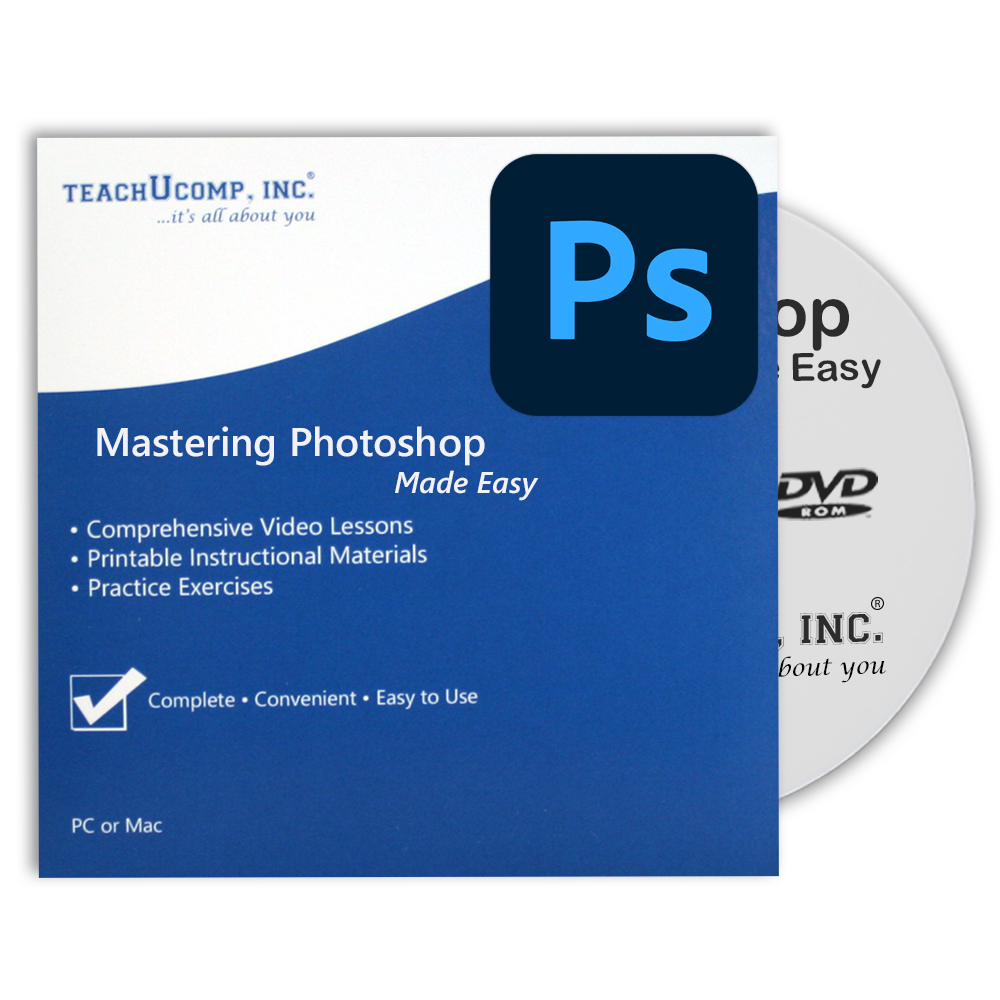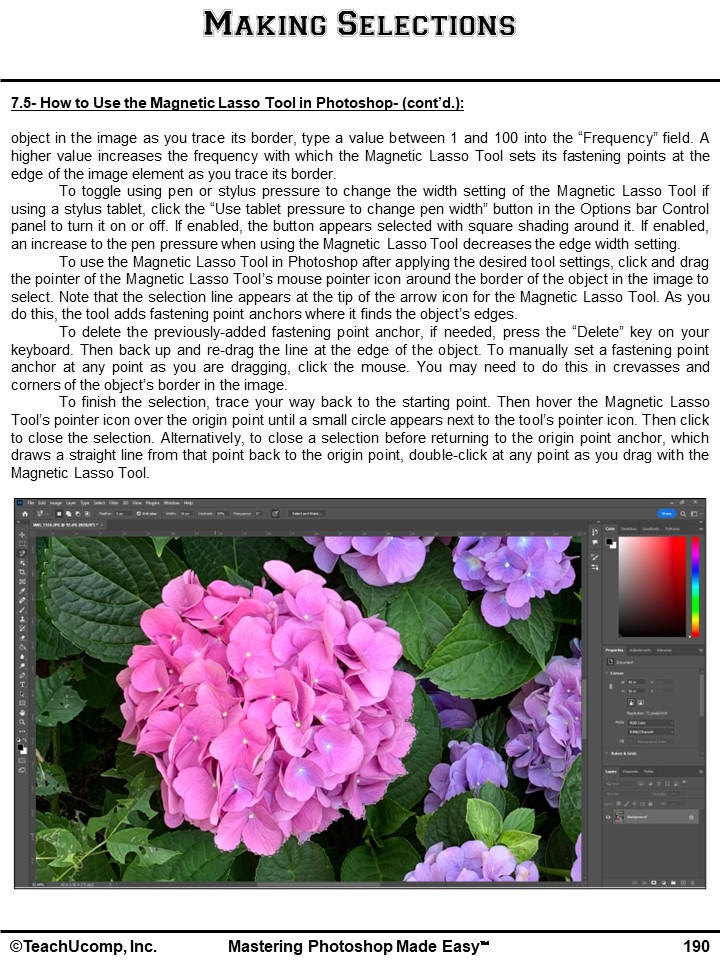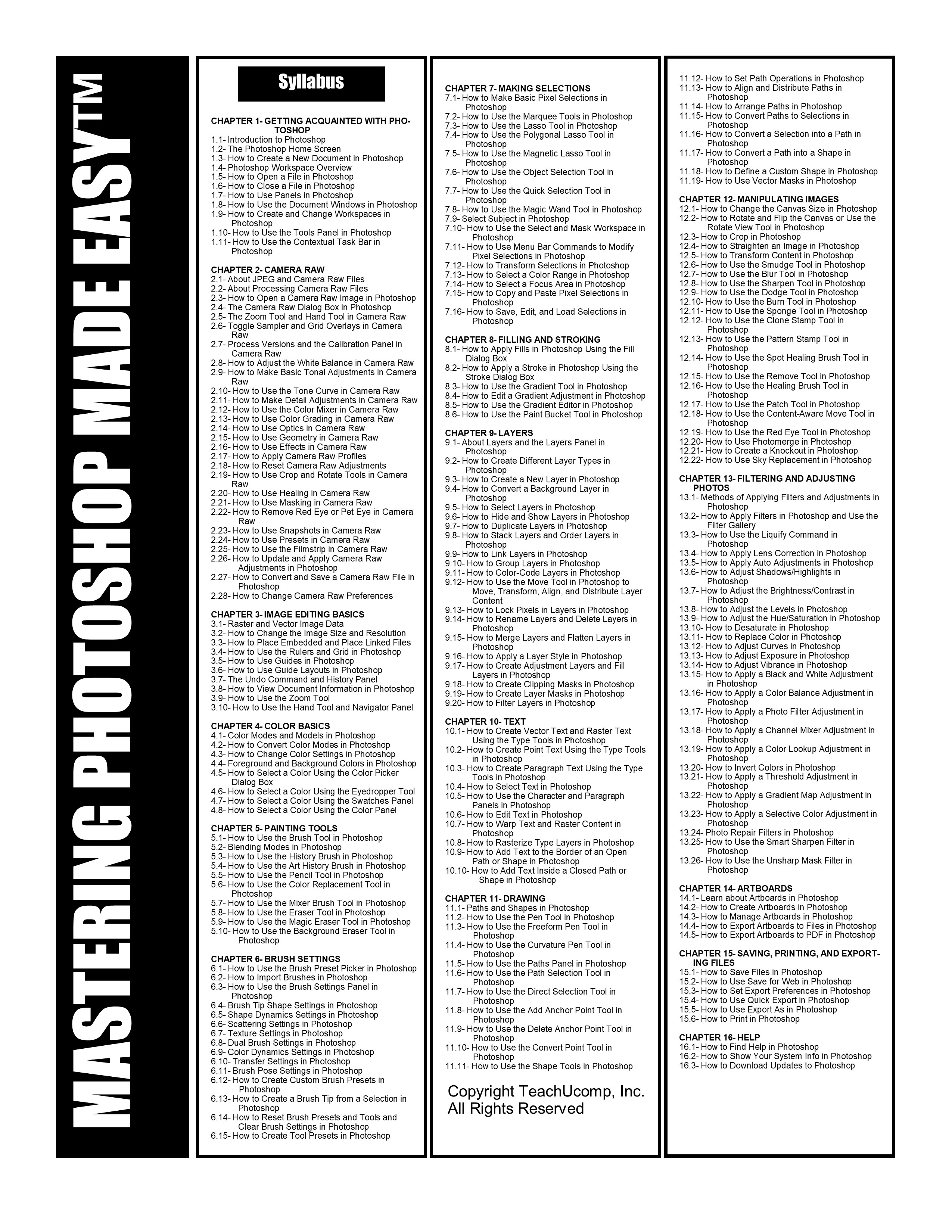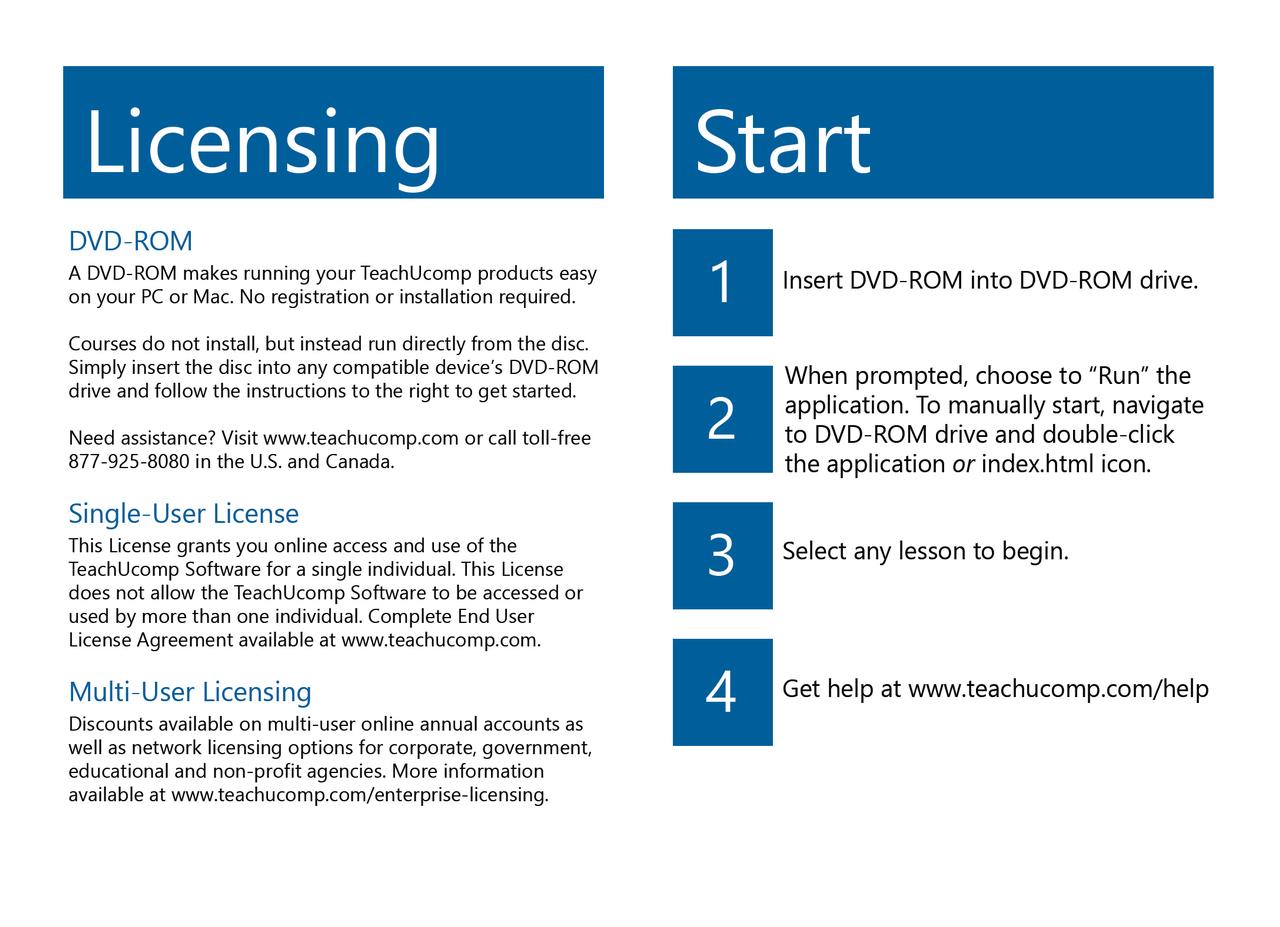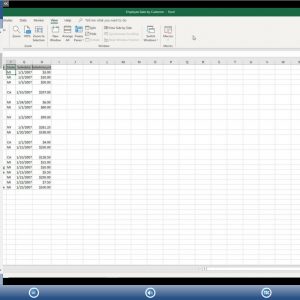Mastering Photoshop Made Easy- DVD-ROM
$50.00 $25.00
| Course Title: | Mastering Photoshop Made Easy |
|---|---|
| Hours of Content: | 18 |
| Video Lessons: | 215 |
| Manual: | 488 Pages |
Description
Our complete Photoshop training course on DVD-ROM. Includes:
- Video Lessons
- Printable Instruction Manual
- Practice Exam
- Final Exam
- Certificate of Completion
Topics Covered:
Getting Acquainted with Photoshop
1. Introduction to Photoshop
2. The Photoshop Home Screen
3. How to Create a New Document in Photoshop
4. Photoshop Workspace Overview
5. How to Open a File in Photoshop
6. How to Close a File in Photoshop
7. How to Use Panels in Photoshop
8. How to Use the Document Windows in Photoshop
9. How to Create and Change Workspaces in Photoshop
10. How to Use the Tools Panel in Photoshop
11. How to Use the Contextual Task Bar in Photoshop
Camera Raw
1. About JPEG and Camera Raw Files
2. About Processing Camera Raw Files
3. How to Open a Camera Raw Image in Photoshop
4. The Camera Raw Dialog Box in Photoshop
5. The Zoom Tool and Hand Tool in Camera Raw
6. Toggle Sampler and Grid Overlays in Camera Raw
7. Process Versions and the Calibration Panel in Camera Raw
8. How to Adjust the White Balance in Camera Raw
9. How to Make Basic Tonal Adjustments in Camera Raw
10. How to Use the Tone Curve in Camera Raw
11. How to Make Detail Adjustments in Camera Raw
12. How to Use the Color Mixer in Camera Raw
13. How to Use Color Grading in Camera Raw
14. How to Use Optics in Camera Raw
15. How to Use Geometry in Camera Raw
16. How to Use Effects in Camera Raw
17. How to Apply Camera Raw Profiles
18. How to Reset Camera Raw Adjustments
19. How to Use Crop and Rotate Tools in Camera Raw
20. How to Use Healing in Camera Raw
21. How to Use Masking in Camera Raw
22. How to Remove Red Eye or Pet Eye in Camera Raw
23. How to Use Snapshots in Camera Raw
24. How to Use Presets in Camera Raw
25. How to Use the Filmstrip in Camera Raw
26. How to Update and Apply Camera Raw Adjustments in Photoshop
27. How to Convert and Save a Camera Raw File in Photoshop
28. How to Change Camera Raw Preferences
Image Editing Basics
1. Raster and Vector Image Data
2. How to Change the Image Size and Resolution
3. How to Place Embedded and Place Linked Files
4. How to Use the Rulers and Grid in Photoshop
5. How to Use Guides in Photoshop
6. How to Use Guide Layouts in Photoshop
7. The Undo Command and History Panel
8. How to View Document Information in Photoshop
9. How to Use the Zoom Tool
10. How to Use the Hand Tool and Navigator Panel
Color Basics
1. Color Modes and Models in Photoshop
2. How to Convert Color Modes in Photoshop
3. How to Change Color Settings in Photoshop
4. Foreground and Background Colors in Photoshop
5. How to Select a Color Using the Color Picker Dialog Box
6. How to Select a Color Using the Eyedropper Tool
7. How to Select a Color Using the Swatches Panel
8. How to Select a Color Using the Color Panel
Painting Tools
1. How to Use the Brush Tool in Photoshop
2. Blending Modes in Photoshop
3. How to Use the History Brush in Photoshop
4. How to Use the Art History Brush in Photoshop
5. How to Use the Pencil Tool in Photoshop
6. How to Use the Color Replacement Tool in Photoshop
7. How to Use the Mixer Brush Tool in Photoshop
8. How to Use the Eraser Tool in Photoshop
9. How to Use the Magic Eraser Tool in Photoshop
10. How to Use the Background Eraser Tool in Photoshop
Brush Settings
1. How to Use the Brush Preset Picker in Photoshop
2. How to Import Brushes in Photoshop
3. How to Use the Brush Settings Panel in Photoshop
4. Brush Tip Shape Settings in Photoshop
5. Shape Dynamics Settings in Photoshop
6. Scattering Settings in Photoshop
7. Texture Settings in Photoshop
8. Dual Brush Settings in Photoshop
9. Color Dynamics Settings in Photoshop
10. Transfer Settings in Photoshop
11. Brush Pose Settings in Photoshop
12. How to Create Custom Brush Presets in Photoshop
13. How to Create a Brush Tip from a Selection in Photoshop
14. How to Reset Brush Presets and Tools and Clear Brush Settings in Photoshop
15. How to Create Tool Presets in Photoshop
Making Selections
1. How to Make Basic Pixel Selections in Photoshop
2. How to Use the Marquee Tools in Photoshop
3. How to Use the Lasso Tool in Photoshop
4. How to Use the Polygonal Lasso Tool in Photoshop
5. How to Use the Magnetic Lasso Tool in Photoshop
6. How to Use the Object Selection Tool in Photoshop
7. How to Use the Quick Selection Tool in Photoshop
8. How to Use the Magic Wand Tool in Photoshop
9. Select Subject in Photoshop
10. How to Use the Select and Mask Workspace in Photoshop
11. How to Use Menu Bar Commands to Modify Pixel Selections in Photoshop
12. How to Transform Selections in Photoshop
13. How to Select a Color Range in Photoshop
14. How to Select a Focus Area in Photoshop
15. How to Copy and Paste Pixel Selections in Photoshop
16. How to Save, Edit, and Load Selections in Photoshop
Filling and Stroking
1. How to Apply Fills in Photoshop Using the Fill Dialog Box
2. How to Apply a Stroke in Photoshop Using the Stroke Dialog Box
3. How to Use the Gradient Tool in Photoshop
4. How to Edit a Gradient Adjustment in Photoshop
5. How to Use the Gradient Editor in Photoshop
6. How to Use the Paint Bucket Tool in Photoshop
Layers
1. About Layers and the Layers Panel in Photoshop
2. How to Create Different Layer Types in Photoshop
3. How to Create a New Layer in Photoshop
4. How to Convert a Background Layer in Photoshop
5. How to Select Layers in Photoshop
6. How to Hide and Show Layers in Photoshop
7. How to Duplicate Layers in Photoshop
8. How to Stack Layers and Order Layers in Photoshop
9. How to Link Layers in Photoshop
10. How to Group Layers in Photoshop
11. How to Color-Code Layers in Photoshop
12. How to Use the Move Tool in Photoshop to Move, Transform, Align, and Distribute Layer Content
13. How to Lock Pixels in Layers in Photoshop
14. How to Rename Layers and Delete Layers in Photoshop
15. How to Merge Layers and Flatten Layers in Photoshop
16. How to Apply a Layer Style in Photoshop
17. How to Create Adjustment Layers and Fill Layers in Photoshop
18. How to Create Clipping Masks in Photoshop
19. How to Create Layer Masks in Photoshop
20. How to Filter Layers in Photoshop
Text
1. How to Create Vector Text and Raster Text Using the Type Tools in Photoshop
2. How to Create Point Text Using the Type Tools in Photoshop
3. How to Create Paragraph Text Using the Type Tools in Photoshop
4. How to Select Text in Photoshop
5. How to Use the Character and Paragraph Panels in Photoshop
6. How to Edit Text in Photoshop
7. How to Warp Text and Raster Content in Photoshop
8. How to Rasterize Type Layers in Photoshop
9. How to Add Text to the Border of an Open Path or Shape in Photoshop
10. How to Add Text Inside a Closed Path or Shape in Photoshop
Drawing
1. Paths and Shapes in Photoshop
2. How to Use the Pen Tool in Photoshop
3. How to Use the Freeform Pen Tool in Photoshop
4. How to Use the Curvature Pen Tool in Photoshop
5. How to Use the Paths Panel in Photoshop
6. How to Use the Path Selection Tool in Photoshop
7. How to Use the Direct Selection Tool in Photoshop
8. How to Use the Add Anchor Point Tool in Photoshop
9. How to Use the Delete Anchor Point Tool in Photoshop
10. How to Use the Convert Point Tool in Photoshop
11. How to Use the Shape Tools in Photoshop
12. How to Set Path Operations in Photoshop
13. How to Align and Distribute Paths in Photoshop
14. How to Arrange Paths in Photoshop
15. How to Convert Paths to Selections in Photoshop
16. How to Convert a Selection into a Path in Photoshop
17. How to Convert a Path into a Shape in Photoshop
18. How to Define a Custom Shape in Photoshop
19. How to Use Vector Masks in Photoshop
Manipulating Images
1. How to Change the Canvas Size in Photoshop
2. How to Rotate and Flip the Canvas or Use the Rotate View Tool in Photoshop
3. How to Crop in Photoshop
4. How to Straighten an Image in Photoshop
5. How to Transform Content in Photoshop
6. How to Use the Smudge Tool in Photoshop
7. How to Use the Blur Tool in Photoshop
8. How to Use the Sharpen Tool in Photoshop
9. How to Use the Dodge Tool in Photoshop
10. How to Use the Burn Tool in Photoshop
11. How to Use the Sponge Tool in Photoshop
12. How to Use the Clone Stamp Tool in Photoshop
13. How to Use the Pattern Stamp Tool in Photoshop
14. How to Use the Spot Healing Brush Tool in Photoshop
15. How to Use the Remove Tool in Photoshop
16. How to Use the Healing Brush Tool in Photoshop
17. How to Use the Patch Tool in Photoshop
18. How to Use the Content-Aware Move Tool in Photoshop
19. How to Use the Red Eye Tool in Photoshop
20. How to Use Photomerge in Photoshop
21. How to Create a Knockout in Photoshop
22. How to Use Sky Replacement in Photoshop
Filtering and Adjusting Photos
1. Methods of Applying Filters and Adjustments in Photoshop
2. How to Apply Filters in Photoshop and Use the Filter Gallery
3. How to Use the Liquify Command in Photoshop
4. How to Apply Lens Correction in Photoshop
5. How to Apply Auto Adjustments in Photoshop
6. How to Adjust Shadows/Highlights in Photoshop
7. How to Adjust the Brightness/Contrast in Photoshop
8. How to Adjust the Levels in Photoshop
9. How to Adjust the Hue/Saturation in Photoshop
10. How to Desaturate in Photoshop
11. How to Replace Color in Photoshop
12. How to Adjust Curves in Photoshop
13. How to Adjust Exposure in Photoshop
14. How to Adjust Vibrance in Photoshop
15. How to Apply a Black and White Adjustment in Photoshop
16. How to Apply a Color Balance Adjustment in Photoshop
17. How to Apply a Photo Filter Adjustment in Photoshop
18. How to Apply a Channel Mixer Adjustment in Photoshop
19. How to Apply a Color Lookup Adjustment in Photoshop
20. How to Invert Colors in Photoshop
21. How to Apply a Threshold Adjustment in Photoshop
22. How to Apply a Gradient Map Adjustment in Photoshop
23. How to Apply a Selective Color Adjustment in Photoshop
24. Photo Repair Filters in Photoshop
25. How to Use the Smart Sharpen Filter in Photoshop
26. How to Use the Unsharp Mask Filter in Photoshop
Artboards
1. Learn about Artboards in Photoshop
2. How to Create Artboards in Photoshop
3. How to Manage Artboards in Photoshop
4. How to Export Artboards to Files in Photoshop
5. How to Export Artboards to PDF in Photoshop
Saving, Printing, and Exporting Files
1. How to Save Files in Photoshop
2. How to Use Save for Web in Photoshop
3. How to Set Export Preferences in Photoshop
4. How to Use Quick Export in Photoshop
5. How to Use Export As in Photoshop
6. How to Print in Photoshop
Help
1. How to Find Help in Photoshop
2. How to Show Your System Info in Photoshop
3. How to Download Updates to Photoshop
Additional information
| Weight | 1 oz |
|---|